
On average, people in the U.S. spends approximately five hours per day on their mobile device. Most of this time is spent on websites or using apps.
The difference in a bad and a good app is typically the quality of the UX – user experience. A good UX is what separates a good app from ones that are not successful. Today, mobile users expect a lot from any app – faster loading times, easy of use, and enjoyment of using the app during the interaction. If you want to make sure your app is successful, you must consider UX (also, in 2021, this will be an official ranking factor, according to recent Google news). Not only should UX be considered as a minor part of the design but a crucial part of your overall product strategy.
When you are designing for mobile, there are an array of factors you must keep in mind. Here are some tips to help you through this process.
Minimize the Cognitive Load
The cognitive load in this instance is the amount of brain power that is needed to use the app. The brain has a very limited amount of processing power and if the app is sharing too much information at one time, it can overwhelm the user and cause them to abandon the task altogether.
Decluttering is Essential
It is essential to reduce the clutter. In fact, this is considered one of the worst enemies of a good design. If you clutter your interface, you are going to overload the app users with too much information – every additional icon, image, and button, makes your screen more complicated than before.
While clutter is bad enough on a desktop, it is far worse when it comes to mobile users. This is because there isn’t as much real estate. It is essential that you eliminate anything in your mobile design that is not necessary. When you reduce clutter, you are increasing comprehension. Using the idea of functional minimalism will help you deal with the issue of a cluttered user interface (UI).

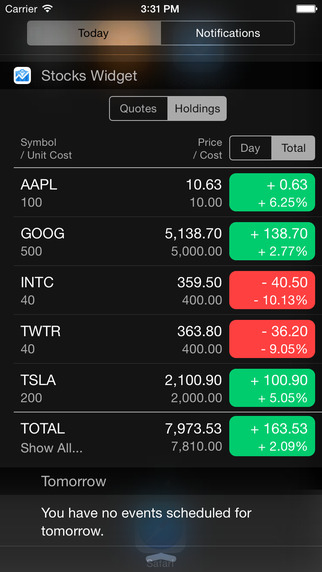
Offload Certain Tasks
Try to find anything in the design that would require the user effort (this could be making a decision, entering data, etc.) and find an alternative. An example would be reusing previously entered data rather than asking someone to put in even more, or to use information that is available to create a smart default.
Simplify or Breakdown Tasks
If there is a task that requires many steps on the user’s end, it is a good idea to divide them into several subtasks. The idea is very important to the mobile design because you don’t want to make things too complicated for your user.
As you can see, mobile design is unique, especially when compared to designing for desktop use. Be sure to keep the information here in mind to ensure that you achieve the results desired with your end product. While there are no guarantees, the tips found here will help.